新鮮的開發代碼編輯器
1. Atom

Atom is a desktop application based on web technologies. Like other
desktop apps, it has its own icon in the dock, native menus and dialogs,
and full access to the file system. Open the dev tools, however, and
Atom’s web-based core shines through. Whether you’re tweaking the look
of Atom’s interface with CSS or adding major features with HTML and
JavaScript, it’s never been easier to take control of your editor.
2. Brackets

Brackets is an open source code editor (IDE), built by Adobe, which
iscreated with only client-side web technologies like HTML-CSS and
JavaScript. The editor focuses on simplicity and, rather than too many
panels, the quick-edit UI is the main thing. A “live development”
feature syncs a browser with the editor and displays any changes
instantly. It is integrated with the Chrome’s Developer Tools and JSLint
for debugging. Brackets, although being web-based, works in a native
shell (Win & Mac versions available) to reach the filesystem.
3. Kobra

Kobra is an online code editor that allows you to collaborate with your
team quickly and efficiently. After you connect to your development
environment, you can see changes in your files as your team members type
them. Kobra also has built in video, voice and text chat so you’re
never more than a click away from your team.
With Kobra’s fully collaborative editor, multiple users can edit the
same files as other users and remain in sync 100% of the time. Kobra is a
fully browser based editor with a 128-bit encryption, so you can use it
safely anywhere with an internet connection.
4. Editr
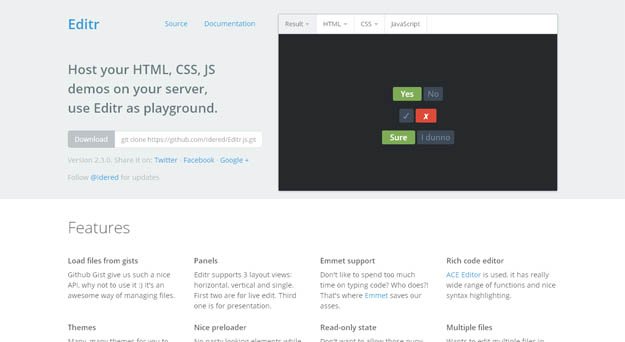
Editr is a HTML, CSS and JavaScript playground that you can host on your
server. it is based on ACE Editor. It’s super easy to setup. It
supports multiple instances on one page. Configurations are available
via JS object or HTML attributes. Editr is licensed under MIT License.
5. Tweak Style

TweakStyle is a new web design software that associates the features web
designers are expecting, in order to save time and energy. It is is a
powerful software that combines the tools essential to do amazing web
design.
TweakStyle provides side by side code and preview panes with smart tools
utilized on both the preview and the code. The preview pane allows you
to preview local files or navigate online. In the code pane you can see
and edit the files being accessed in the display on the other side of
the screen. You can have many code editors opened simultaneously and you
can drag and drop them to keep your work organized.
6. ICE Coder

ICEcoder is an open source and web-based IDE that is built with PHP and
works fast. It works by simply dropping its app folder to anywhere we
prefer and any files there (and inside subfolders) are ready to be
edited. The syntax of the code is highlighted, broken tags and HTML
structure are displayed + allows selecting them easily. There is support
for Emmet and comes bundled with Adminer (for managing MySQL). ICEcoder
has a powerful JavaScript API for easily interacting with it and it
works with many popular languages (PHP, JS, CSS, LESS, Ruby, etc.).
7. JS Nice

JS Nice makes even obfuscated JavaScript code readable. It is a new kind
of statistical de-obfuscation and de-minification engine for
JavaScript. Given a JavaScript program, JSNice automatically suggests
new likely identifier names and types. JSNice uses advanced machine
learning and program analysis techniques to learn name and type
regularities from large amounts of available open source projects. Then,
given new JavaScript code, JSNice probabilistically infers newly
suggested names and types for all of the local variables and function
parameters.
8. Light Table

Light Table is a new interactive IDE that lets you modify running
programs and embed anything from websites to games. It provides the real
time feedback we need to not only answer questions about our code, but
to understand how our programs really work. Light Table is based on a
very simple idea: we need a real work surface to code on, not just an
editor and a project explorer. We need to be able to move things around,
keep clutter down, and bring information to the foreground in the
places we need it most.
Some Other Useful Code Editors
Sublime Text
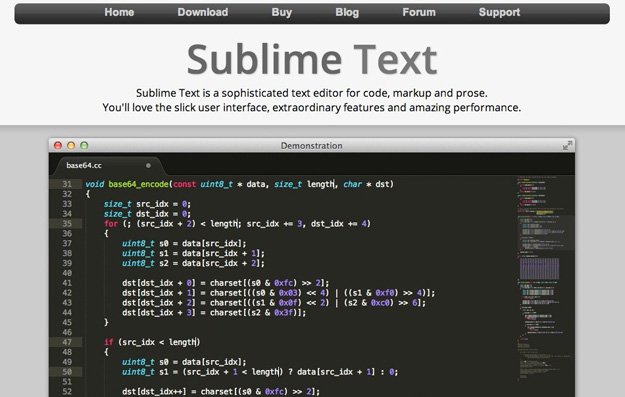
This is a well-loved code editor. But it’s not entirely free: You can
download and try it for free, but it will cost you $70 to continue using
it, a price plenty of developers are willing to pay because of how
useful and awesome it is.
Cloud 9

Cloud9 is a cloud-based code editor. It requires you to register for an
account in order to use it, a prerequisite that isn’t everyone’s cup of
tea. You’ll also have to pay in order to unlock its premium features.